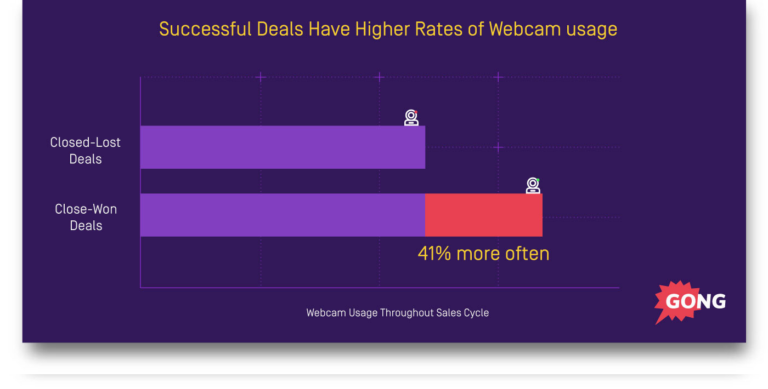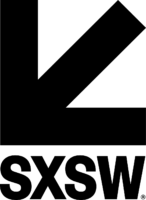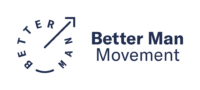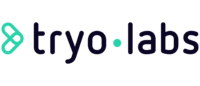[Original article from our own Red Russak can be found here. To help spread the message, the author has given me permission to repost.]
Adding a green-screen to your video calls is an easy way to beat your competition, make video calls more personable, and close 40% more deals!
It’s no secret: You will close more deals if you turn your webcam on. Gong.io recorded audio and video of 122,000 web-based sales meetings and analyzed them with AI. The results?
Yup, you read that correctly. “Closed-Won deals involved webcams being used 41% more often than lost deals.” I don’t work, use, or know anybody at Gong, but my sales results at Apptentive (where I’ve spent the last 6+ years) mirror these results when compared to my colleagues that avoid the webcam.
Admittedly, I was a Drama Major and my first job was selling comedy club tickets in Time Square next to Spider Man and the Naked Cowboy back in 2007 – so yea, I’m not exactly camera shy…but getting the other party to turn their webcam on is not easy!
Here are 3 steps (spoiler alert: Step #3 is to get a ‘Green Screen’) that will make it easier to get the other party on the webcam:
Step #1: Start with “empathy”
You have to remember that it takes more effort (for all parties involved) to meet virtually. You’ll need to be empathetic to the fact that, in most instances, they’re downloading brand new software just so they can talk to you—somebody they never met before. While you may be happy to share your video, most of the time they’ll make an excuse to avoid the camera…
- “I’m working from home and not dressed for the occasion”
- “I have two monitors and the camera is on the wrong one”
- “My internet connection is weak and don’t want to slow down your presentation”
But what they really mean to say is…
- “I don’t really know you, I have a million tabs open, and want to be able to have the option to work in case you talk too much”
At this point, most people give up on webcam and turn their own camera off. Great…so now you’re stuck staring at this image below the whole time – or worse, some string of characters “jsmit607”. Not very personable at all.
Step #2: Lead – DON’T follow
Two years ago, I noticed a phenomenon on my sales team where reps would join a dial-in, and NOT turn on their camera. When I asked “why”, they all said “because the other person doesn’t get on camera, so why should I?” Seriously!?! We’re in sales. If your job is to ask somebody for money, you should be comfortable asking the other party to turn on their camera. Now, our team leaves the camera on EVEN if the other party doesn’t.
I get it though. A video call can be awkward for somebody you’ve never met before, somebody you’re trying to establish a relationship with. But you can’t afford to lose any more deals! So, to excel at Step #1 and Step #2, to (a) show Empathy and (b) make it easier to ask them to turn their webcam on…
Step #3: Get a green screen!
When I first started testing this ‘Green Screen’ theory, one of the founders of my company said “Red, come on, this is a gimmick” and others just laughed. To prove them wrong, I pulled one of my counterparts into a call with Norwegian Cruise Line, the 3rd largest cruise line in the world and said “Hey, if we put cruise ships behind us and act casual about it, I bet they’ll turn their camera on!” In this 30 second clip you’ll see the exact moment this happened (CLICK THIS LINK/IMAGE TO PLAY VIDEO).
Ok…obviously I would NOT recommend eating a bowl of cereal during a call, but besides that, did you see what happened? We didn’t even ask them to turn on their screen. They just did it!
Almost all of my calls are now like this. A few giggles, and then “Ok Red, let me turn on my webcam“. That’s part of why I’m writing this article. It’s a full 180 from when I was just using webcam.
But why does it work?
It’s an ice-breaker—getting the other party to laugh and feel more comfortable. And when the other party is comfortable, you can be, too. Most people talk about the weather to break the ice. Showing people the weather by starting your call on the beach will melt the ice A LOT faster 😉
And the results speak for themselves: Since I started doing this, >90% of my Zoom calls have both parties on webcam – including those ‘work-from-home’ people – and my Average Deal Size is up by >20%.
What if the other party does NOT have a webcam?
Here’s an example of my third time using the green-screen in early 2018. The other party said their conference room camera wasn’t working and I needed to find another way to break the ice during intros (CLICK THIS LINK/IMAGE TO PLAY VIDEO).
After that initial call, they made sure to book a room with a webcam for all future calls. And when they pulled in colleagues, they would request “the background” and show it off to their colleagues. Me…a salesperson…being “shown off” to colleagues I’ve never met. There’s really no better way to break the ice.
That’s why I now start every call “on the beach” or with their brand behind me.
How to get started with a green screen virtual background:
- Step 1: Get a virtual conferencing tool that has the option for virtual backgrounds. I personally use Zoom (see: Zoom Virtual background to learn how to enable this feature if you already use Zoom).
- Step 2: Buy a green screen / paint your call room background green. I personally opted for a Portable Background that clips to my chair – $65 on Amazon). This way, if I’m at work or working from home, it doesn’t really matter – my virtual background is wherever I am.
- Step 3: Have better calls, close more deals, and if you work in a shared office, prepare for some ridicule. They’ll stop laughing as soon as they see your #’s go up. Eventually, as it is in my case, they’ll buy you one for WFH, and show you off as part of office tours!
Conclusion
Sales and marketing continue to evolve rapidly, making the world for buyers a noisy place. While you can’t beat in-person meetings, that’s not always an option. So, in order to stand out from the competition, you need to take that extra step to provide a truly personable and enjoyable virtual experience. If anything else – you’ll close more deals, have more fun, and save a lot on travel expenses.
So remember: it doesn’t matter how big or small the company is, VP, C-Level, or any of that. All that matters is that you confidently show that person, “Hey, I’m human, I’m on camera, I’m here to make this time valuable—so turn on your camera.” Soon, you’ll be asking the top-brass at Fortune 50 companies to flip on the webcam 🙂
*Editor’s note: People keep asking me “why” I do it and “how” they can get started—but they never end up doing it. I even emailed Zoom’s support team and they said they don’t track Virtual Backgrounds and are unable to connect me with other paying customers who use it. I was very discouraged to hear this and am really, really, really hoping somebody reads this and says, “Hey Red, I do this. too!” On that note…