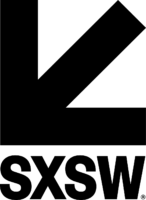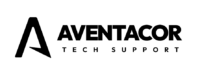While paper business cards will never be passé, there’s no question that LinkedIn continues to dominate as the best way to digitally connect with a potential customer, partner or employer. Business cards may get tossed in the trash or misplaced, but LinkedIn is available via the internet 24×7, from any location. Although it’s convenient and simple to use, rookies (and even power users) often make the mistake of not following a few simple guidelines.
While paper business cards will never be passé, there’s no question that LinkedIn continues to dominate as the best way to digitally connect with a potential customer, partner or employer. Business cards may get tossed in the trash or misplaced, but LinkedIn is available via the internet 24×7, from any location. Although it’s convenient and simple to use, rookies (and even power users) often make the mistake of not following a few simple guidelines.
Here are four dos and don’ts to keep in mind for optimizing your LinkedIn profile and usage:
- Don’t create a profile that’s all about you. That may seem like a strange statement, given that your profile is supposed to showcase your qualifications and knowledge. However, people want to learn what you can do for them or understand how knowing you will be advantageous to helping them reach their goals. Find a way to present yourself in such a way that viewers can easily imagine your benefits. Use active, not passive, words to emphasize that you’re a problem-solver and someone who achieves objectives.
- Do ditch the fuzzy photo in favor of a professional headshot. A casual photo can meet your goal of giving readers insight into your passions or character, but if you choose to use one,be sure it’s crisp and shows your face. You want to be memorable. If you’re a job-seeker or looking to make a career move, a professional headshot can be more advantageous. You do not need to wear a business suit for the photo, particularly if you’re functioning in a creative space – business casual clothing will be sufficient.
- Don’t be a fair weather LinkedIn user. It’s easy for anyone to see how active you are on LinkedIn. If you’re going to use it, use it frequently. Make new connections. Comment on content. Congratulate your network members on achievements. You don’t need to spend a lot of time on LinkedIn, but try to make it a practice to contribute once or twice a week.
- Do personalize connection requests. If you’re inviting a new contact to join your network, be sure to send a personalized request. It’s easy to use the buttons and defaults that LinkedIn provides, but you’ll start the relationship on a high note if you craft a short, personal invitation.
And there you have it: four easy ways to make improvements to your LinkedIn profile and usage patterns. We’ll present more tips and tricks as the year progresses, but what are your favorite ideas?